Union Public Service Commission (UPSC) has released the result of the prelims exam of Engineering Services Examination 2025. Candidates who appeared in this exam can check their result by visiting the official website https://upsc.gov.in/ of UPSC. The preliminary examination of Engineering Services Examination (ESE/IES) 2025 was conducted by the commission in June 2025. Candidates can check their result using their roll number and date of birth.
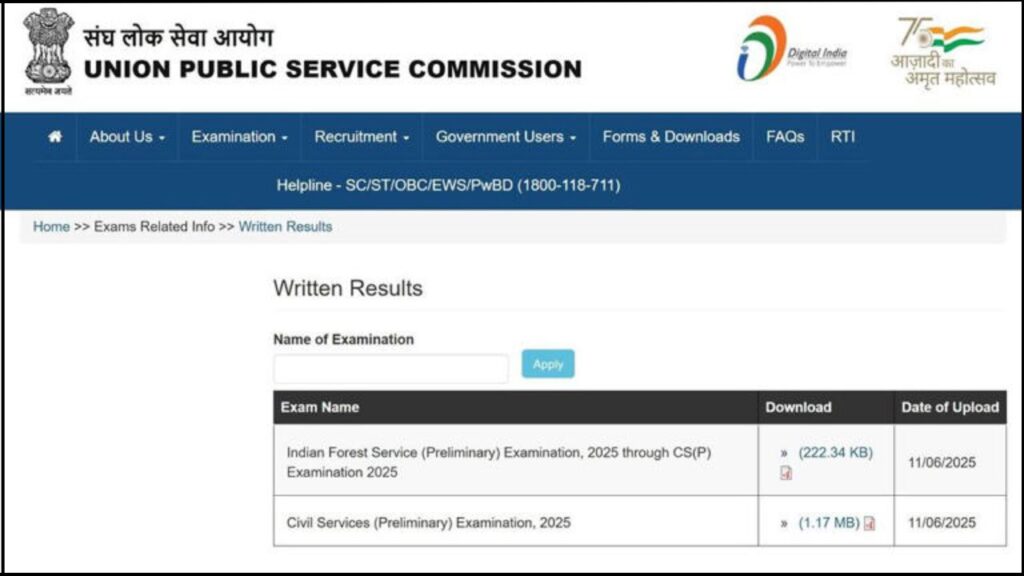
The marks of all the candidates and the cut off of the prelims exam will be announced after the completion of the recruitment process. This means that this information will be made public after the main exam and interview, when the final result is declared.
What will be the next step?
Candidates who qualify the preliminary examination of Engineering Services Examination 2025 will have to appear in the main examination to be held on 10 August 2025. The admit card for the main examination will be released on the official website about a week before the examination.
Selection will be done on these posts
Engineering Services Examination is conducted by UPSC every year to select talented candidates from across the country. This examination is conducted to recruit candidates in Group ‘A’ category technical services in various ministries and departments of the Government of India.
Candidates who pass this exam can get jobs in Indian Ordnance Factory Service, Indian Railways, Central Water and Power Engineering Service, Group ‘A’ posts in Defense Production, Indian Skill Development Service, Indian Defence Equipment Services, Indian Naval Architecture and Marine Engineering Services, Quality Assurance Services.
UPSC ESE Result 2025- How to Check
- First of all go to the official website (https://upsc.gov.in/) of UPSC.
- Now go to the “What’s New” or “Examination” section on the homepage.
- Click on the link “Written Result: Engineering Services (Preliminary) Examination, 2025”.
- There you will see two links, first Roll Number Wise PDF and second Name Wise PDF.
- Candidates can click on Name or Roll Number Wise PDF as per their convenience.
- Now the PDF will open in front of you.
- To find your name and roll number in it, press Ctrl+F and search.
Important Links
| Download Result | Click Here |
| Official Website | https://upsc.gov.in/ |
| More Recruitments | Click Here |
