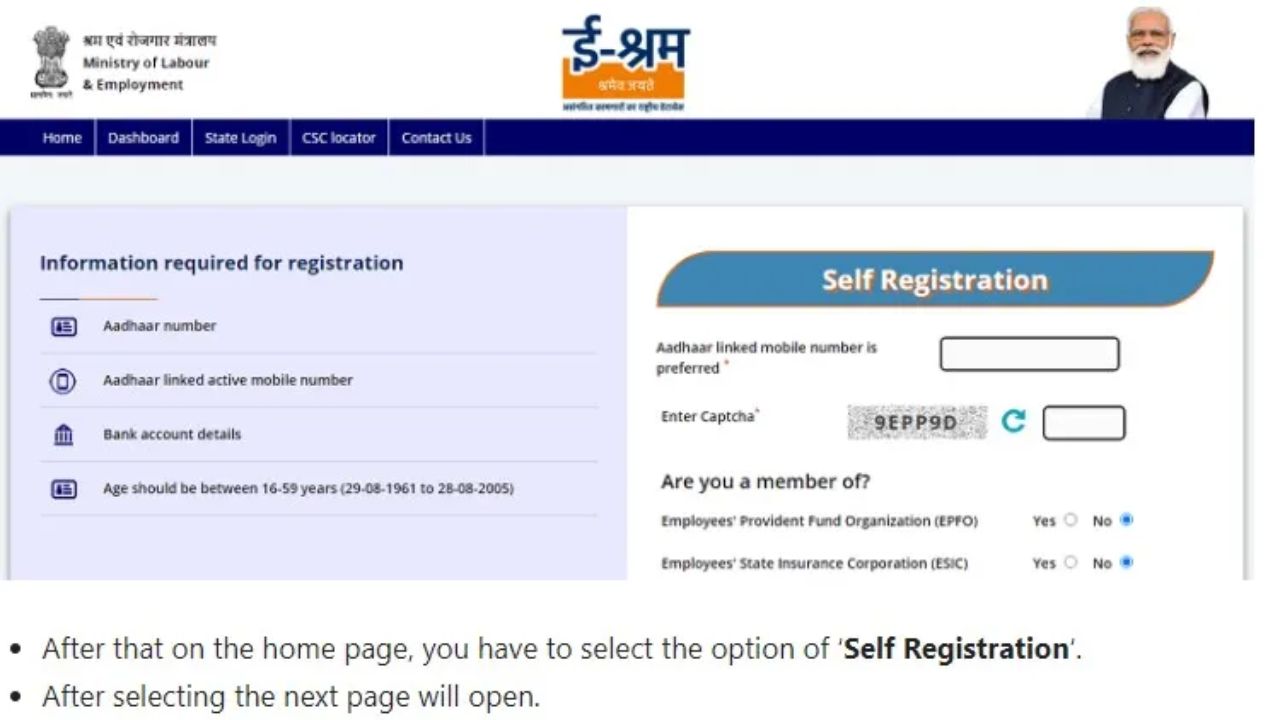E Shram Card is a digital identity card issued to unorganised sector workers., through which any person can easily avail various government schemes, benefits and services. This card ensures that the workers of the unorganized sector get financial assistance from the government.
So let us tell you in detail in this article today about the eligibility, application and download process required to get e-Shram card made.
What is E-Shram Card?
The Government of India started the “E-Shram Yojana” to provide social security to workers in unorganised sectors. The main purpose of the e-Shram Card is to collect the database of unorganized sector workers and provide them the benefits of various government schemes.
E Shram Card is for those workers who work outside the organized sector like government or private jobs which include agricultural workers, migrant workers, domestic workers, construction workers etc.
Benefits of E-shram Card
The following benefits are given to unorganized workers with e-Shram card-
- Pension of ₹3000 per month after the age of 60 years.
- If a beneficiary (e-Shram card holder unorganized sector worker) dies due to an accident, then his/her spouse will get all the benefits.
- Death insurance of Rs 2,00,000 and financial assistance of Rs 1,00,000 in case of partial disability of the worker.
- E-Shram card holder will be given a 12-digit UAN number valid all over India.
Eligibility
- Any unorganized worker or person working in the unorganized sector.
- Age should be between 16 to 59 years.
- The worker should not be an income tax payer.
- Workers must have a mobile number linked to Aadhaar card.
Important Documents for E-shram Card
- Aadhaar Card
- Mobile Number (Linked to Aadhaar Card)
- Bank Account Details
E-Shram Card Ragistration: How to Apply Online
E-Shram Card can be applied for through Common Service Center (CSC) or Shram Card Portal.
- First of all go to the e-Shram portal https://eshram.gov.in/.
- Click on the option “Register on e-Shram” under the “One Stop Solution” tab.
- Fill the mobile number and captcha code and click on the “Send OTP” button.
- An OTP will be sent to your mobile number. Enter the OTP and captcha code
and click on the “Submit” button. - Fill the Aadhaar eKYC form. Select “Register using Aadhaar Card”.
- Enter your Aadhaar number, select OTP, fill the captcha code, agree and click on the “Submit” button.
- Enter OTP, Captcha code and click on ‘Validate’.
- Now enter some personal details on your screen and click on “Continue to enter other details”.
- Fill in your personal details, educational qualification, occupation, address and bank details.
- Select self declaration and click on the ‘Submit’ button.
- Now your e-Shram card will open on the screen. Click on the download option to download the e-Shram card.
E-Shram Card Download PDF
E Shram Card PDF can be downloaded in the following way-
- By Aadhar Card
- By Mobile Number
- By UAN Number
How to Download E-Shram Card: Through Aadhar Card
- Visit the e-Shram portal.
- Click on the “Login” option under the “One Stop Solution” tab.
- Fill the mobile number and captcha code and click on the “Send OTP” button.
- OTP will be sent to your mobile number. Enter the OTP and captcha code and click on the “Submit” button.
- Fill the Aadhaar eKYC form. Select “Register using Aadhaar Card”.
- Enter your Aadhaar number, select OTP, fill the captcha code, agree and click on the “Submit” button.
- Enter OTP, captcha code and click on ‘Validate‘.
- Click on ‘Download UAN Card’ option.
- Now e-Shram card will open on your screen.
- Click on ‘Download’ option to download e-Shram card.
How to Download E-Shram Card: Through Mobile Number
- Visit the e-Shram portal.
- Click on the “Login” option under the “One Stop Solution” tab.
- Fill the mobile number and captcha code and click on the “Send OTP” button.
- OTP will be sent to your mobile number. Enter the OTP and captcha code and click on the “Submit” button.
- Enter Aadhaar number, select OTP, fill captcha code, agree and click on “Submit” button.
- Fill OTP, captcha code and click on ‘Validate’.
- Click on ‘Download UAN Card’ option.
- Now e Shram card will open on your screen.
- Click on ‘Download’ option to download e-Shram card.
How to Download E-Shram Card: Through UAN Number
- Go to e-Shram Portal.
- Click on “One Stop Solution” tab.
- Select “Login” option using UAN.
- Fill UAN number, date of birth and captcha code and click on “Generate OTP”.
- Click on the ‘Download UAN Card’ option.
- Now the e-Shram card will open on your screen.
- Click on the ‘Download’ option to download the e-Shram card.
E-Shram Card Status Check By Mobile Number
The process to check the status of e-Shram card is given below-
- Call 14434 from your registered mobile number.
- You will get a message about the status of your e-Shram card.
You can log in to the e-Shram portal by entering your mobile number, Aadhaar number, and OTP. After logging in, you can check the status of your e-Shram card on your dashboard.
E-shram Card Helpline Number
E Shram Card Helpline Toll Free Number (Monday to Sunday 9:00 AM to 6:00 PM) – 14434 / 18008896811
Important Links
| E-Shram Card Download | Click Here |
| Registration | Click Here |
| E-Shram Official Website | https://eshram.gov.in/ |
| Homepage | Click Here |