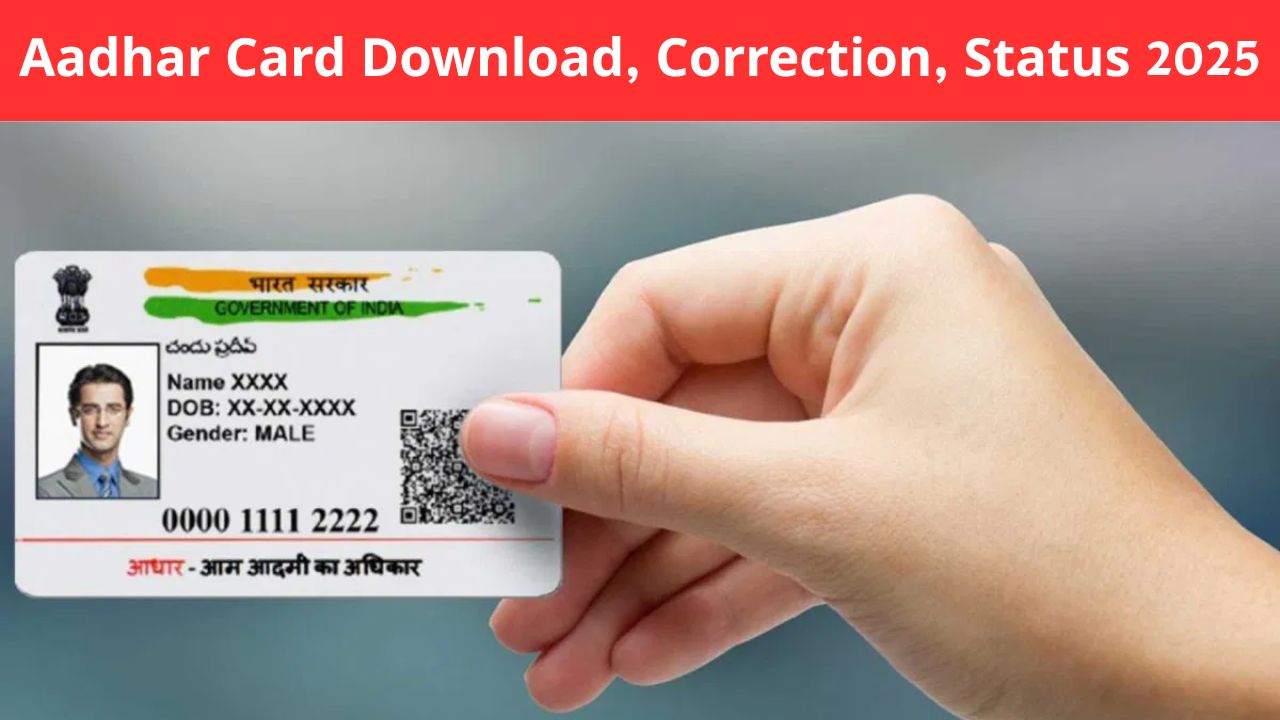Aadhaar card is issued to Indian citizens by the Unique Identification Authority of India (UIDAI). Aadhaar card is also known as “My Aadhaar, My Identity”. Every resident of India must have it. Which acts as an identity card and as an important document. So in today’s article, we will give you complete information related to downloading Aadhaar card, updating and changing the registered mobile number, changing the address and correcting the necessary details.
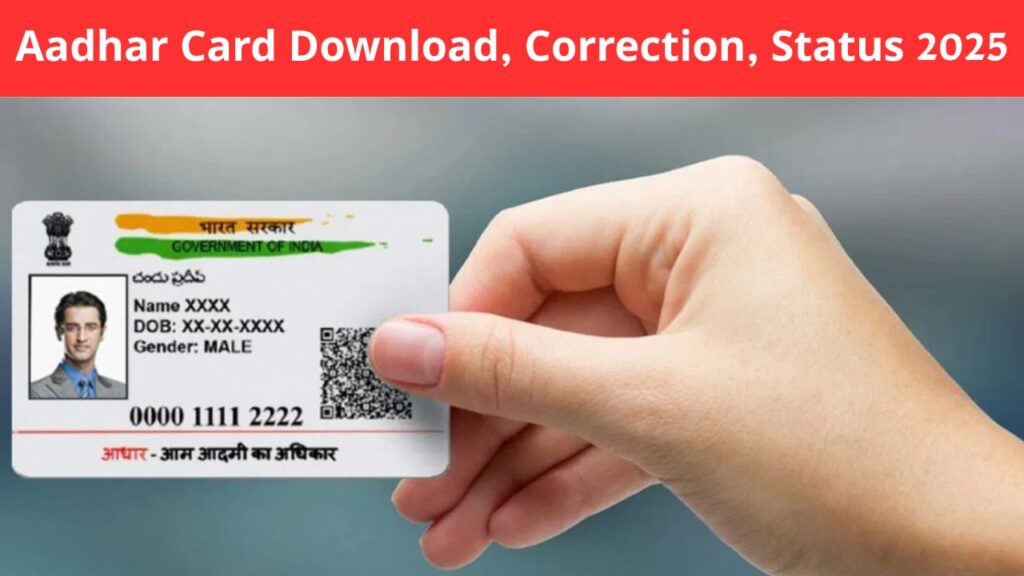
What is Aadhar Card
Aadhaar card is an important document for Indian citizens. It serves as a unique identification document for every resident of India, which is issued by the Unique Identification Authority of India. Aadhaar card is also known as “My Aadhaar, My Identity”.
Important Dates
Aadhar Card Scheme Launch- 2009
Enrollment Will be Begin- 2009
Last Date for Enrollment in New Adhar Card- As Per Schedule
Application Fee
- Aadhar Enrollment- 0/-
- Biometric Update- 100/-
- PVC Card Order- 50/-
- Demographic Update- 50/-
- Pay the Exam Fee Through Aadhar Enrollment / Seva Kendra / CSC Center Only.
Important Documents For Aadhar Card
Aadhar card is an important document for all Indian citizens. The following documents are required to get it made-
| Photo ID Card | Passport, PAN Card, Ration/ PDS Photo Card, Voter ID, Driving License Etc. |
| Address Proof | Passport, Bank Statement/ Passbook, Post Office Account Statement/ Passbook , Ration Card ,Voter ID ,Driving License, Government Photo ID cards/ service photo identity card issued by PSU . Electricity Bill (not older than 3 months), Water Bill (not older than 3 months) . Telephone Landline Bill (not older than 3 months), Property Tax Receipt (not older than 1 year) Etc. |
| Date of Birth | Birth Certificate, SSLC Book / Certificate, Passport, Photo ID card having Date of Birth, PAN Card, Marksheet, Etc. |
Online Correction E Aadhar Card
- After the Aadhaar card is generated successfully, if you find any correction in the Aadhaar card.
- Please use only Aadhaar card correction online or enrollment center for any correction.
- After the correction process is completed wait for a few days and download the e Aadhaar.
How to Enrolled With New Aadhar Card
- Locate your nearest enrolment centre by selecting your state, district and region.
- Visit the centre to submit your documents, photos and biometric details.
- After a few days, your e-Aadhaar will be available for download from the official portal.
Aadhar Card Facility
- Aadhar Card Enrollment
- Download E Aadhar
- Online Correction
- Find UID and All Services of UIDAI
How to Apply For E Aadhar Card Online
- Visit the official website (https://uidai.gov.in/) of UIDAI.
- Click on the “Download Aadhaar” option in the “My Aadhaar” section on the homepage.
- You have to select either Aadhaar number, enrolment ID or virtual ID.
- Enter your Aadhaar number, Enrolment ID or Virtual ID and Security Code (Captcha), as per your chosen option.
Click on “Send OTP”. - An OTP will be sent to your registered mobile number.
- Enter the received OTP in the specified space.
- Click on “Verify & Download”. Your e-Aadhaar will be downloaded in PDF format.
Important Links
| Update Aadhaar Card | |
| Check Aadhaar Update Status | Click Here |
| Update Aadhaar at Enrolment/Update Center | Click Here |
| Check Aadhaar Update History | Click Here |
| Aadhaar Update History | Click Here |
| Get Aadhaar Card | |
| Check Aadhaar Card Status | Click Here |
| Download Aadhaar Card (Mobile) | Click Here |
| Retrieve Lost or Forgotten EID/UID | Click Here |
| Locate an Enrolment Center | Click Here |
| Aadhaar Card Services | |
| Verify an Aadhaar Number | Click Here |
| Verify Email/Mobile Number | Click Here |
| Virtual ID (VID) Generator | Click Here |
| Aadhaar Paperless Offline e-kyc (Beta) | Click Here |
| Check Aadhaar/Bank Linking Status | Click Here |
| Lock/Unlock Aadhaar | Click Here |
| Lock/Unlock Biometrics | Click Here |
| Download Adhar Card Form | Hindi | English |
| Official Website | https://uidai.gov.in/ |